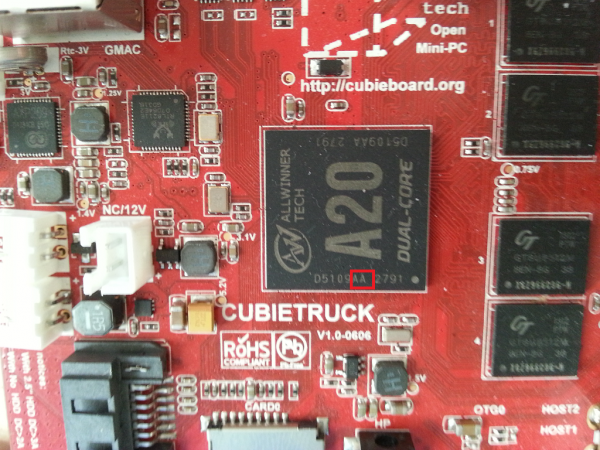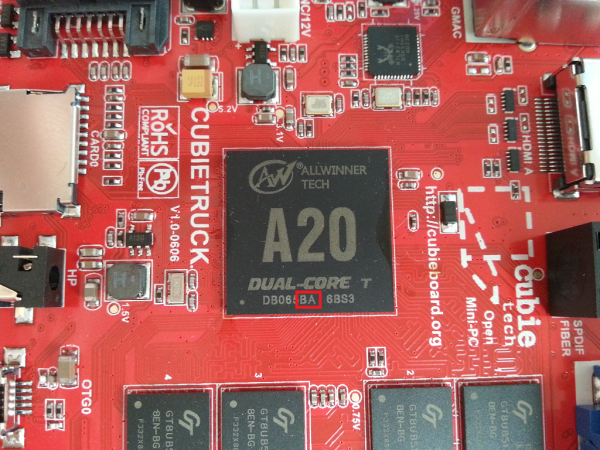Table of Contents
FAQs
General
- What is difference between Cubieboard, Cubieboard2 and Cubietruck?
| Cubieboard 1 | Cubieboard 2 | Cubietruck(Cubieboard 3) | |
|---|---|---|---|
| CPU | Cortex-A8 1GHz | dual core Cortex-A7 (912MHz each) | dual core Cortex-A7 (912MHz each) |
| RAM | 1 GB | 1 GB | 2 GB |
| Storage | 4 GB onboard + expandable sdcard upto 32GB | 4 GB onboard + expandable sdcard upto 32GB | 8 GB onboard + expandable sdcard upto 32GB |
| VGA | No (Available via baseboard/hdmi-vga convertor) | No (Available via baseboard/hdmi-vga convertor) | Yes |
| Wifi+blutooth | No | No | Yes |
| Ethernet | 100 Mbps | 100 Mbps | 1 Gbps |
| RTC | No | No | Yes |
| Android | ICS 4.0.4 | 4.2.2 Jelly Bean | 4.2.2 Jelly Bean |
- What is the login and password in linux .
| lubuntu | debian | debian-zh | cubian | arch | CbOS | |
|---|---|---|---|---|---|---|
| login/password | linaro/linaro | cubie/cubieboar and root/cubieboard | chird/chird | cubie/cubie | root/root | root/tll |
Fedora-lxde :you should use the monitor (default output is HDMI)to set the password of root and set up the new user when first boot,reboot the system .
Password of root should be set by yourself in all distros.
About CubieBoard
- Backup/Restore a SD card system image
If you're not going to specify a block size with dd, you can simply redirect from/to /dev/sdX:
gzip < /dev/sdX > bkp.img.gz gunzip < bkp.img.gz > /dev/sdX
- How to use whole SD card
you may use GPARTED to make it, but you may use other PC to help you, you can check http://gparted.sourceforge.net/ for more information. Also you can try to use the resize2fs command, e.g.
#resize2fs /dev/mmcblk0p2
About CubieTruck
- Where I can get a default kernel config and sys_config file?
http://dl.cubieboard.org/software/a20-cubietruck/common/
- Why Cubietruck pcb shape is different than Cubieboard?
Cubietruck is the second PCB model, it much different between Cubieboard&Cubieboard2. Cubietruck supports 2GB RAM, VGA jack, Wifi&BT on-board, all them need to expand the PCB size. Most important, we want it is fit a 2.5 inch HDD.
- Why Cubietruck pcb has gap in rectangle shape?
This gap was designed for HDD(Hard disk) adding
- What is meaning of different color LEDs on cubietruck?
| COLOR | MEANING | DESC | |
|---|---|---|---|
| 1 | blue | heartbeat | running |
| 2 | orange | cpu0 | cpu0 load |
| 3 | white | cpu1 | cpu1 load |
| 4 | green | mmc0 | mmc0 load |
TBD
- How to put case on Cubietruck?
TBD
- Wich battery voltage and type should be used?
Cubietruck supports power by Li-battery even with 2.5-inch HDD or SSD. The specification of the Li-battery is almost like the one which used in most of cell phones. If you have a free cell phone battery, you can use it to power Cubietruck by soldering two wires. This Li-battery has the following key parameters: Rating voltage=3.7V, Charge voltage=4.2V, Over current>=4A. The capacity of this Li-battery is not important I think, the more the better. But crucially, you should pay lots of attention in the positive and negative pole. You will damage Cubietruck if the Li-battery electrodes are connected in wrong way. You can find out the connection electrodes on the PCB of Cubietruck. Lithium battery is a kind of dangerous goods in transportation, so you need to DIY by yourselves.
- Is there any Linux application where you can monitor battery level?
exported via sysfs
- It´s possible to switch betwen DC Adapter to battery without booting it
Of course yes.
About Roadmap
- 2013 Q3: Cubietruck(Cubieboard3)
- 2014 Q2: Cubieboard4(8 cores, big.LITTLE architecture)
About Business
TBD
A20 Version A/B
A20 Rev.A
A20 Rev.B
- For Version A, android v1.00 image may not work, and cause the board unable to boot or enter FEL mode. So if you were unlucky to meet with such problem, please upgrade to android v1.01 as soon as possible. Linux image is okay for both version A and B.
- To upgrade to Android v1.01 on cubietruck(ver B chip)
Way A: 1. wait for RTC battery run out, maybe a couple of days 2. Flash v1.01 or later firmware with livesuit Way B: 1. Make short-circuited RTC battery on board with wire after poweroff 2. Flash v1.01 or later firmware with livesuit Way C: 1. Make a bootable sd card #wget http://dl.cubieboard.org/software/a20-cubietruck/lubuntu/ct-lubuntu-card0-v1.00/u-boot-sunxi-with-spl-ct-20140107.bin #dd if=u-boot-sunxi-with-spl-ct-20140107.bin of=/dev/sdX bs=1024 seek=8 2. Insert sd card, power up We don't need it bootup, just clean some register value on PMU 3. Remove sd card 4. Flash v1.01 or later firmware with livesuit