User Tools
Sidebar
This is an old revision of the document!
Table of Contents
Access AT24C EEPROM via I2C
About this Article
- Author: soloforce — soloforce@126.com — 2013/12/03 09:02
- Copyrights: CC Attribution-Share Alike 3.0 Unported
- Contributors: Cubieboard Community : …
Abstract
In this tutorial, an approach for accessing AT24C EEPROM via I2C bus on is presented. Cubieboard1 or Cubieboard2 expand out groups of I2C pins which could be connected to peripheral I2C slave devices, like RTC device(DS1307), EEPROM device(AT24C) etc. It's possible to connect serval slave devices on a single I2C interface, because I2C has the ability to communicate with different devices by various device addresses. For details, you may look into literatures describing I2C protocols.
Pictures below illustrate the DIY result of accessing four AT24C256s via I2C on Cubieboard1. In fact, all Cubieboard series expand out I2C pins, so the approach in this article will apply for all Cubieboards, the mechanism is same.
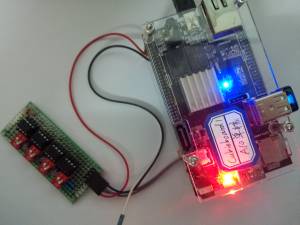
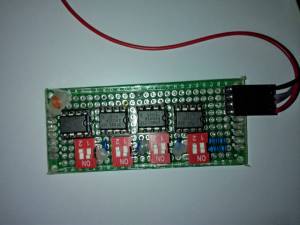
Configuration
In order to access peripheral I2C devices, Cubieboard's script.bin should enable I2C interfaces. Edit script.fex, make certain that the following lines exist there.
[twi1_para] twi1_used = 1 twi1_scl = port:PB18<2><default><default><default> twi1_sda = port:PB19<2><default><default><default>
This will configure Cubieboard's IO port PB18 & PB19 to TWI1-SCK & TWI1-SDA (I2C-1).
