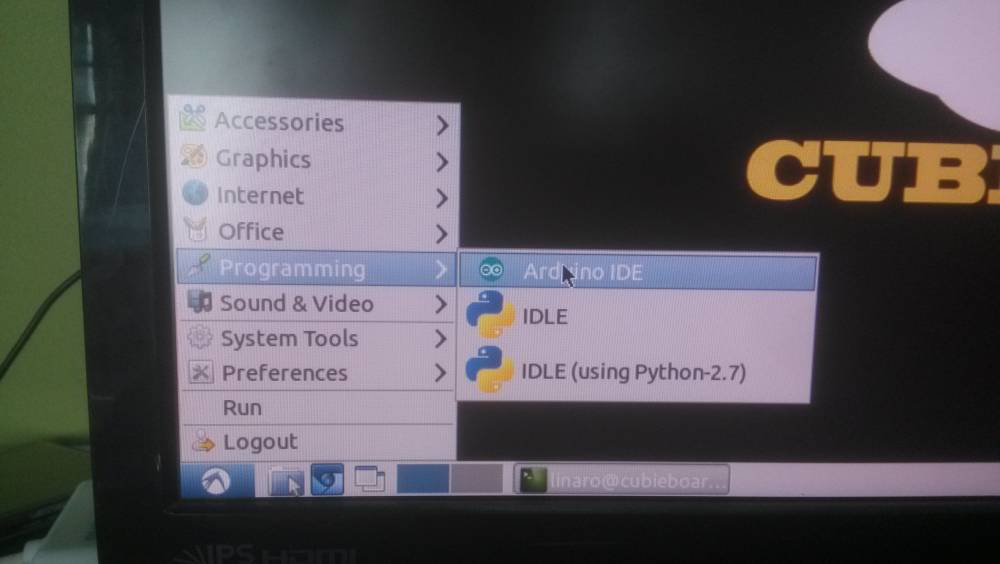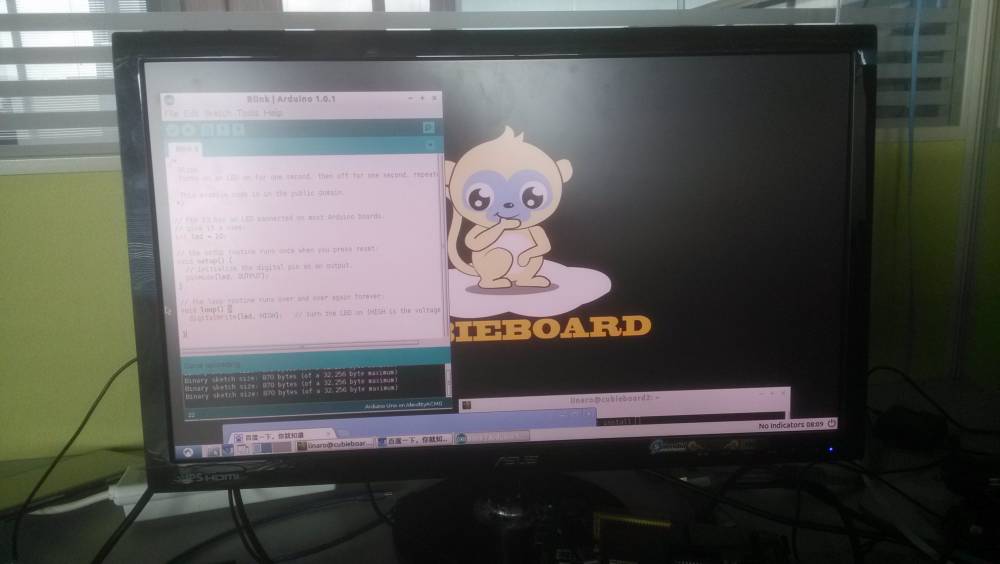Translations of this page:
User Tools
Sidebar
tutorials:arduino:connecting
Table of Contents
Connecting
About this Article
- Author: sam — sam@cubietech.com — 2014/02/25 16:10
- Copyrights: CC Attribution-Share Alike 3.0 Unported
- Contributors: Cubieboard Community : …
Abstract
1. Installing a firmware in cubieboard. you can refer to this:
for cb1:it is spceial,you must use SD bootable lubuntu Cubieboard1: Install SD bootable lubuntu
for cb2:A20-Cubieboard: Install Nand bootable lubuntu
for ct:Lubuntu-12.10-Desktop Nand Installation Guide(v1.00)
2. Use usb to connect cubieboard and usb
3. Installing the software Arduino ide for writing programm in cubieboard.
$sudo apt-get update $sudo apt-get install arduino
4. Click the programmin and you can find the software arduino IDE
5. And you can use this software to write programming
Online Lab
tutorials/arduino/connecting.txt · Last modified: 2014/04/08 14:24 by admin