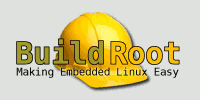User Tools
Sidebar
Table of Contents
Cb1 Making Embedded Linux With Buildroot
About this Article
- Author: Carlo Caione — carlo.caione@gmail.com — 2013/10/24 23:07
- Copyrights: CC Attribution-Share Alike 3.0 Unported
- Contributors: Cubieboard Community : …
Abstract
Here is guide from buildroot site to help people create customized embedded linux with buildroot. This manual also is suitable for cubieboard1/cubieboard2.
Intro
About Buildroot
Buildroot is a set of Makefiles and patches that makes it easy to generate a complete embedded Linux system. Buildroot can generate any or all of a cross-compilation toolchain, a root filesystem, a kernel image and a bootloader image. Buildroot is useful mainly for people working with small or embedded systems, using various CPU architectures (x86, ARM, MIPS, PowerPC, etc.) : it automates the building process of your embedded system and eases the cross-compilation process.
Buildroot for Cubieboard
To be able to use your cubieboard board with the images generated by Buildroot you have to correctly setup the SD card.
For more information, please see http://linux-sunxi.org/FirstSteps
Suitable Boards
Cubieboard get included in Buildroot source recently, including two boards till now
- Cubieboard1
- Cubieboard2
How to build it
You need to use the cubieboard_defconfig or cubieboard2_defconfig, to do so: * make cubieboard_defconfig or * make cubieboard2_defconfig
And to compile: * make
What is generated
After building, you should obtain this tree:
output/images/ +-- rootfs.tar +-- boot.scr +-- script.bin +-- sunxi-spl.bin +-- u-boot.bin +-- u-boot-sunxi-with-spl.bin (optional) `-- uImage
How setting up the SD card
Depending on the rootfs size, you might want to use a 2GB or larger SD-card. The script mkcubiecard.sh will take care of partitioning and formatting the SD-card.
BEWARE! This process will erase your SD card.
Use dmesg to find out where the SD card is attached in the /dev tree (<device>) and then:
# sudo ./mkcubiecard.sh <images_dir> <device>
where:
- <images_dir> is the directory containing the generated files (usually output/images)
- <device> is the device file of the SD card (usually /dev/sdX)