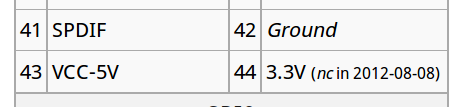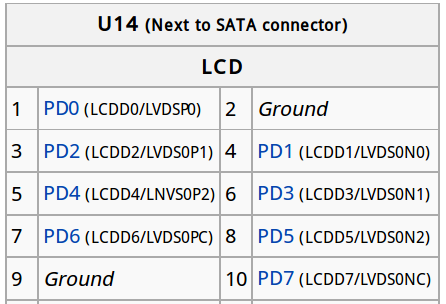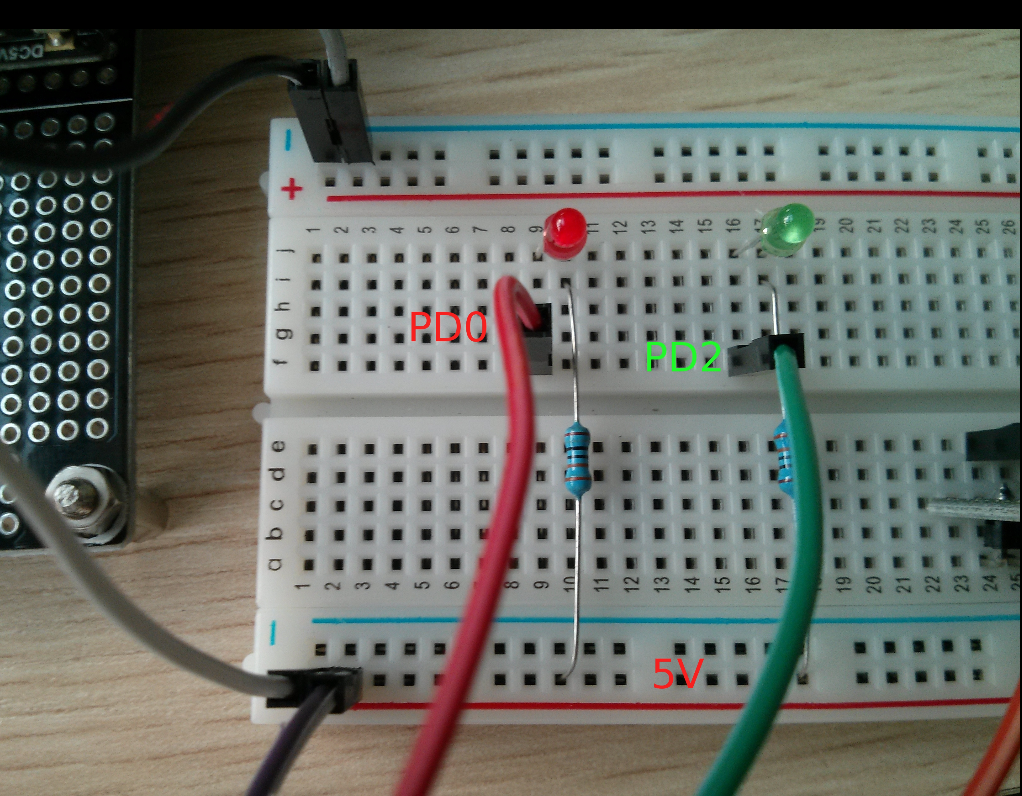Translations of this page:
User Tools
Sidebar
tutorials:common:using_python_program_control_gpios
Table of Contents
Using Python Program Control GPIOs
About this Article
- Author: allen — allen@cubietech.com — 2014/07/12 11:29
- Copyrights: CC Attribution-Share Alike 3.0 Unported
- Contributors: Cubieboard Community : …
Abstract
Here is the guide to show that how to use python program control GPIOs .More others way to control can refer to http://docs.cubieboard.org/tutorials/common/gpio_on_lubuntu
Install python and lib
$sudo apt-get update $sudo apt-get install python-dev $wget http://dl.cubieboard.org/software/libs/pySUNXI-0.1.12.tar.gz $tar zxf pySUNXI-0.1.12.tar.gz $sudo python setup.py install
Connect the GPIO
Write a sample program
#!/usr/bin/env python
import SUNXI_GPIO as GPIO
import time
RED_LED = GPIO.PD0
GPIO.init()
GPIO.setcfg(RED_LED, GPIO.OUT)
while True:
GPIO.output(RED_LED, GPIO.HIGH)
time.sleep(1)
GPIO.output(RED_LED, GPIO.LOW)
time.sleep(1)
Run program
$chmod +x blink.py $sudo ./blink.py
The red led is blinking in cycle time.
See Also
tutorials/common/using_python_program_control_gpios.txt · Last modified: 2014/07/15 10:35 by allen