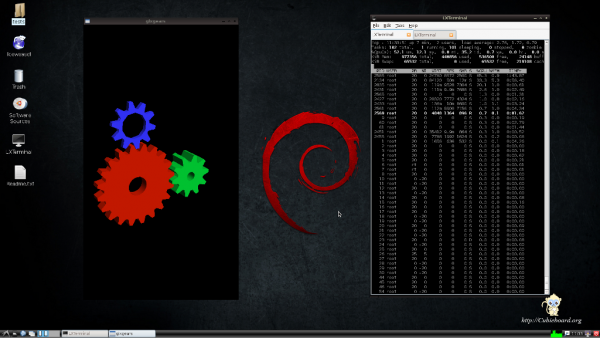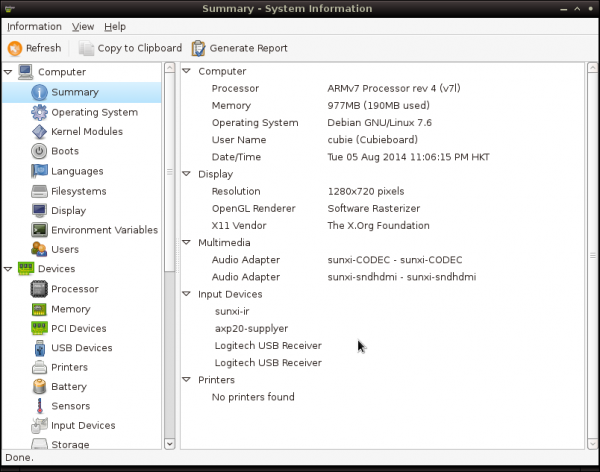Translations of this page:
User Tools
Sidebar
tutorials:cubieboard2_dual-card
Table of Contents
Cubieez for Cubieboard2 Dual-card
About this Article
- Author: aaron — aaron@cubietech.com — 2014/10/08 10:56
- Copyrights: CC Attribution-Share Alike 3.0 Unported
- Contributors: Cubieboard Community : …
Abstract
Cubieez is based on Debian, which rootfs is created by drkbcn from cubieforums.
- Performance CPU governor
- Kernel 3.4.79 with ARMHF support
- Based on Debian 7.5 Wheezy
- Kernel support to major USB Wi-Fi adapters(8188eu&8192cu)
- Debian 7.5 ARMHF repository (better than Ubuntu one)
- LXDE base desktop with low mem consumption
- audio CODEC (jack audio) and sunhdmi (HDMI audio)
- DATA-card(card1) activity to green led
- X11VNC, SSH (SFTP too) and other basic utils installed
- Iceweasel browser
- Gnome Mplayer (less CPU consumption than lxmusic)
- Eable OTG device fuction (g_mass_storage)
- Expanding all tf-card space to rootfs when first booting
Installation
Hardware
- cb2-2cards
- card-reader
- TF card (>=2G,class 10 suggeted)
- HDMI and Monitor
- USB mouse and keyboard
More
- SATA
- Data tf card
- USB to miniUSB tieline
Get image
- Get newest image cubieez
- Get origin md5sum to check you image is completed
$ md5sum cubieez-cb2-2cards-v2.0-20140812.tar.gz > my_md5sum $ cat my_md5sum Compared with origin md5sum:dbb974882aa352dbcf3201ff8bfef676
Write to card
- For linux users :
$ sudo tar -zxvf cubieez-cb2-2cards-v2.0-20140812.tar.gz $ sudo umount /dev/sdx //sdx is your tf-card device label ,example sdb $ sudo dd if=cubieez-cb2-2cards-v2.0-20140812.img of=/dev/sdx $ sudo sync
"dd" is a dangerous operation,make sure sdx is your tfcard
- For windows users:using win32diskimager write image to card.
Booting
- Insert boot card to card2 slot (bootcard)
- Connecting board and monitor by HDMI
- Insert network cable
- Power on
First booting ,the system will reboot once to expand rootfs
passwd
user:cubie passwd:cubieboard
test
Modules
cubie@cubie:~$ lsmod Module Size Used by disp_ump 861 0 g_mass_storage 43206 0 sunxi_cedar_mod 9962 0 mali_drm 2608 1 drm 195017 2 mali_drm lcd 3638 0 mali 111536 0 ump 51204 4 mali,disp_ump
Network
Cable network
root@cubie:/# ifconfig
eth0 Link encap:Ethernet HWaddr 02:d5:09:40:b0:4f
inet addr:**192.168.1.110** Bcast:192.168.1.255 Mask:255.255.255.0
inet6 addr: fe80::d5:9ff:fe40:b04f/64 Scope:Link
UP BROADCAST RUNNING MULTICAST MTU:1500 Metric:1
RX packets:17604 errors:0 dropped:0 overruns:0 frame:0
TX packets:117 errors:0 dropped:0 overruns:0 carrier:0
collisions:0 txqueuelen:1000
RX bytes:4331986 (4.1 MiB) TX bytes:10515 (10.2 KiB)
Interrupt:87 Base address:0xa000
lo Link encap:Local Loopback
inet addr:127.0.0.1 Mask:255.0.0.0
inet6 addr: ::1/128 Scope:Host
UP LOOPBACK RUNNING MTU:16436 Metric:1
RX packets:4 errors:0 dropped:0 overruns:0 frame:0
TX packets:4 errors:0 dropped:0 overruns:0 carrier:0
collisions:0 txqueuelen:0
RX bytes:240 (240.0 B) TX bytes:240 (240.0 B)
root@cubie:/# ping cubieboard.org
PING cubieboard.org (192.163.232.151) 56(84) bytes of data.
64 bytes from 192-163-232-151.unifiedlayer.com (192.163.232.151): icmp_req=1 ttl=51 time=283 ms
64 bytes from 192-163-232-151.unifiedlayer.com (192.163.232.151): icmp_req=2 ttl=51 time=283 ms
64 bytes from 192-163-232-151.unifiedlayer.com (192.163.232.151): icmp_req=3 ttl=51 time=284 ms
64 bytes from 192-163-232-151.unifiedlayer.com (192.163.232.151): icmp_req=4 ttl=51 time=284 ms
64 bytes from 192-163-232-151.unifiedlayer.com (192.163.232.151): icmp_req=5 ttl=51 time=284 ms
64 bytes from 192-163-232-151.unifiedlayer.com (192.163.232.151): icmp_req=6 ttl=51 time=283 ms
USB WIFI
cb2-2cards can support 8188eu ,when you insert wifi dongle,cubieez will modprobe 8188eu auto.
- Restart networking
$ sudo /etc/init.d/networking restart
Rootfs space
root@cubie:/# df -h Filesystem Size Used Avail Use% Mounted on rootfs 7.3G 1.5G 5.6G 21% / /dev/root 7.3G 1.5G 5.6G 21% / devtmpfs 382M 0 382M 0% /dev tmpfs 96M 548K 95M 1% /run tmpfs 5.0M 0 5.0M 0% /run/lock tmpfs 191M 68K 191M 1% /run/shm tmpfs 478M 24K 478M 1% /tmp tmpfs 478M 0 478M 0% /var/tmp /dev/mmcblk0p1 12M 4.6M 6.5M 42% /media/cubieboard2
HDMI Audio
root@cubie:/# speaker-test -twav -c2 speaker-test 1.0.25 Playback device is default Stream parameters are 48000Hz, S16_LE, 2 channels WAV file(s) Rate set to 48000Hz (requested 48000Hz) Buffer size range from 4096 to 32768 Period size range from 1024 to 8192 Using max buffer size 32768 Periods = 4 was set period_size = 8192 was set buffer_size = 32768 0 - Front Left 1 - Front Right
HP Audio
Switch to HP output
$ vim.tiny /etc/asound.conf
pcm.!default {
type hw
card 0 //card0 is HP
device 0
}
ctl.!default {
type hw
card 0 //card0 is HP
}
SSH
$ ssh cubie@192.168.1.110 aaron@cubietech:/work/$ ssh cubie@192.168.1.110 cubie@192.168.1.110's password: Linux cubie 3.4.79 #1 SMP PREEMPT Sat Aug 9 12:44:49 CST 2014 armv7l The programs included with the Debian GNU/Linux system are free software; the exact distribution terms for each program are described in the individual files in /usr/share/doc/*/copyright. Debian GNU/Linux comes with ABSOLUTELY NO WARRANTY, to the extent permitted by applicable law. Last login: Tue Aug 5 23:11:24 2014
DATA Card
Green led show Data card(card1) activity
SATA
cb2-2cards support 2.5 inch HDD&3.5 inch HDD 3.5 inch HDD
USBx2
USB2.0x2 can support:
- Both wireless and wire USB mouse/keyboard
- USB host
OTG Device
Allwinner otg support device fuction ,Storage on board can mounted to pc
- Mount boot card first Partition to PC(cubieez-2.0 default )
$ sudo modprobe g_mass_storage file=/dev/mmcblk0p1 removable=yes stall=0
- Mount data card to pc
$ sudo rmmod g_mass_storage $ modprobe g_mass_storage file=/dev/mmcblk1 removable=yes stall=0
- Mount sata to pc
$ sudo rmmod g_mass_storage $ modprobe g_mass_storage file=/dev/sda removable=yes stall=0
IR Input
IR module is sunxi-ir.ko
$ git clone https://bitbucket.org/emiliolopez/keybinder.git $ cd keybinder $ sudo make install
Taking a Infrared remote control for a test
$ sudo keybinder /dev/input/event0 cubie@cubie:~/keybinder$ sudo keybinder /dev/input/event0 Reading key input from /dev/input/event0 (sunxi-ir) Loaded config items Keycode 1 pressed Keycode 2 pressed Keycode 3 pressed
Config
cubie-config
"Ctrl+Alt+t" open a terminal,run "cubie-config" as root
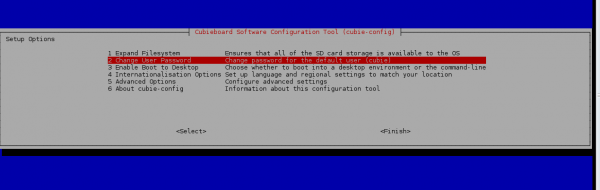
- Expand Filesystem,when first boot ,filesystem was expanded
- Change User passwd
- Enable Boot To Desktop Or Not
- Host Name Changing
- Eable SSH Or Not
Known bugs or limitations
- HDMI can't adapt to some monitor,this a display bug .please try:
$ sudo fbset -left 10
- Line-in is not work due to hardware bug.
See Also
tutorials/cubieboard2_dual-card.txt · Last modified: 2015/01/04 17:09 by aaron