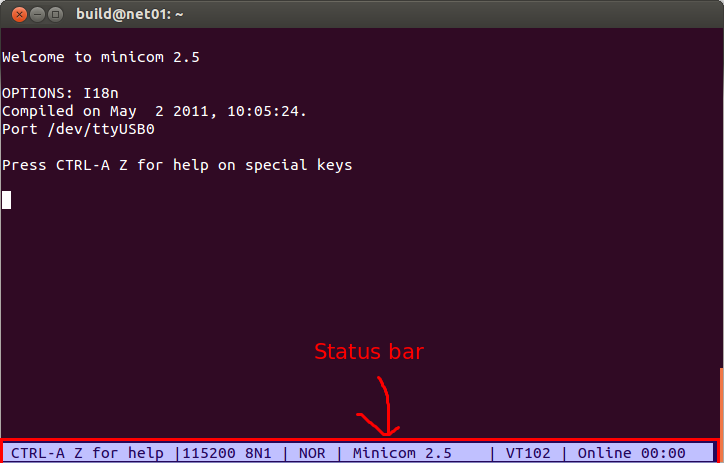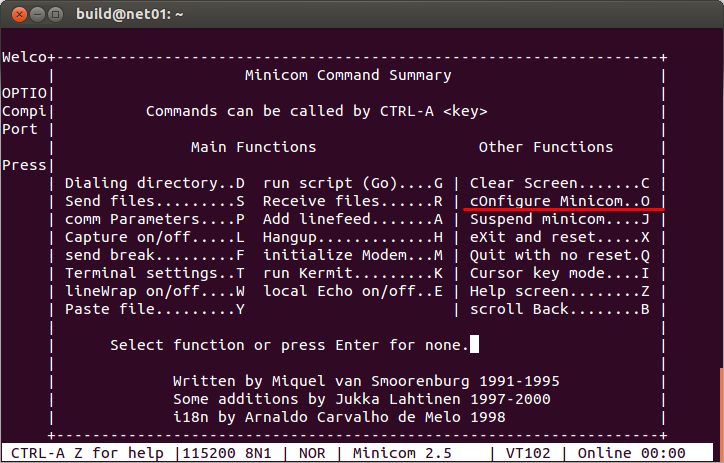Translations of this page:
User Tools
Sidebar
tutorials:minicom_download_and_introduction
Table of Contents
Minicom Download And Introduction
About this Article
- Author: james — james@cubietech.com — 2013/10/23 13:22
- Copyrights: CC Attribution-Share Alike 3.0 Unported
- Contributors: Cubieboard Community : …
Download
$sudo apt-get install minicom
Setting
Open terminal:
$sudo minicom
Press CTRL + A and then you can see the Status Bar:
Press Z into Minicom Command Summary ,and select configure Minicom(Press O):
Select "Serial port setup" ,and setting like that:
Press enter and select "Save setup as dfl".After all,select "Exit" and Now you
can press CTRL + A and press X to leave minicom
tutorials/minicom_download_and_introduction.txt · Last modified: 2013/12/23 14:50 (external edit)