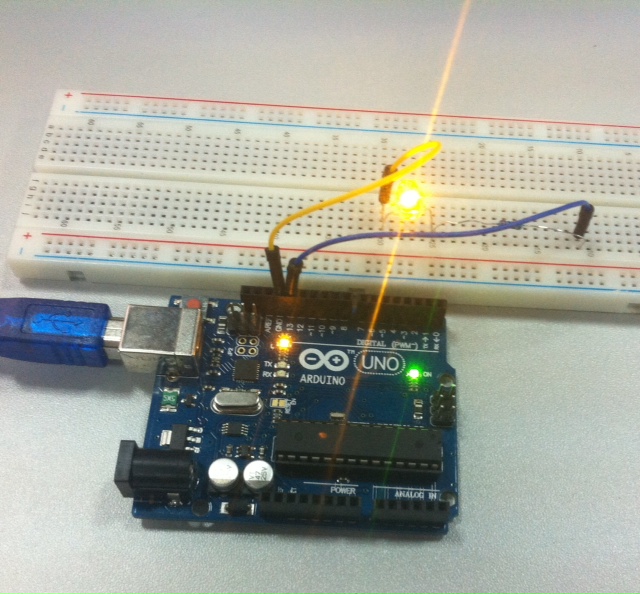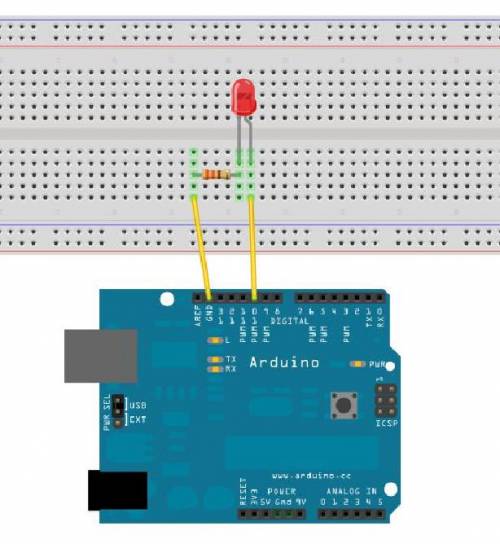Translations of this page:
User Tools
Sidebar
tutorials:arduino:controlling_led
This is an old revision of the document!
Table of Contents
Controlling Led
About this Article
- Author: sam — sam@cubietech.com — 2014/02/25 14:41
- Copyrights: CC Attribution-Share Alike 3.0 Unported
- Contributors: Cubieboard Community : …
Make LED Lights flashing
Schematics
Steps
1. you should install arduino ide. Please refer to how to connect cubieboard and arduino
2. connect arduino and led as the Schematics
3. Use usb to connect arduino and cubieboard .
4. then we can start writing programs in arduino ide. we still make LED lights flashing, lit one second turns off one second
Source Code
int ledPin = 10; //defining Digital Interface 10
void setup()
{
pinMode(ledPin, OUTPUT); //definition of small lights interface output interface
}
void loop()
{
digitalWrite(ledPin, HIGH); //lit lamp
delay(1000); //delay 1 second
digitalWrite(ledPin, LOW); //extinguish lamp
delay(1000); // delay 1 second
}
tutorials/arduino/controlling_led.1393812196.txt.gz · Last modified: 2014/03/03 10:03 by allen